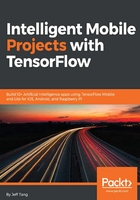
Setting up TensorFlow
TensorFlow is the leading open source framework for machine intelligence. When Google released TensorFlow as an open source project in November 2015, there were already several other similar open source frameworks for deep learning: Caffe, Torch, and Theano. By Google I/O 2018 on May 10, TensorFlow on GitHub has reached 99k stars, an increase of 14k stars in 4 months, while Caffe has increased only 2k to 24k stars. Two years later, it's already the most popular open source framework for training and deploying deep learning models (it also has good support for traditional machine learning). As of January 2018, TensorFlow has close to 85k stars (https://github.com/tensorflow/tensorflow) on GitHub, while the other three leading open source deep learning frameworks, Caffe (https://github.com/BVLC/caffe), CNTK (https://github.com/Microsoft/CNTK), and Mxnet (https://github.com/apache/incubator-mxnet) have over 22k, 13k, and 12k stars, respectively.
If you're a little confused about the buzz words machine learning, deep learning, machine intelligence, and artificial intelligence (AI), here's a quick summary: machine intelligence and AI are really just the same thing; machine learning is a field, also the most popular one, of AI; deep learning is one special type of machine learning, and is also the modern and most effective approach to solving complicated problems such as computer vision, speech recognition and synthesis, and natural language processing. So in this book, when we say AI, we primarily mean deep learning, the savior that took AI from the long winter to the summer. For more information about the AI winter and deep learning, you can check out https://en.wikipedia.org/wiki/AI_winter and http://www.deeplearningbook.org.
We assume you already have a basic understanding of TensorFlow, but if you don't, you should check out the Get Started (https://www.tensorflow.org/get_started) and Tutorials (https://www.tensorflow.org/tutorials) parts of the TensorFlow website or the Awesome TensorFlow tutorials (https://github.com/jtoy/awesome-tensorflow). Two good books on the topic are Python Machine Learning: Machine Learning and Deep Learning with Python, scikit-learn, and TensorFlow, 2nd Edition by Sebastian Raschka and Vahid Mirjalili, and Hands-On Machine Learning with Scikit-Learn and TensorFlow: Concepts, Tools, and Techniques to Build Intelligent Systems by Aurélien Géron.
TensorFlow can be installed on MacOS, Ubuntu or Windows. We'll cover the steps to install TensorFlow 1.4 from its source on MacOS X El Capitan (10.11.6), macOS Sierra (10.12.6), and Ubuntu 16.04. If you have a different OS or version, you can refer to the TensorFlow Install (https://www.tensorflow.org/install) documentation for more information. By the time you read this book, it's likely a newer TensorFlow version will come out. Although you should still be able to run the code in the book with the newer version, it's not a guarantee, which is why we use the TensorFlow 1.4 release source code to set up TensorFlow on Mac and Ubuntu; that way, you can easily test run and play with the apps in the book.
Since we wrote the paragraph above in December 2017, there have been four new official releases of TensorFlow (1.5, 1.6, 1.7, and 1.8), which you can download at https://github.com/tensorflow/tensorflow/releases or from the TensorFlow source code repo (https://github.com/tensorflow/tensorflow), and a new version of Xcode (9.3) as of May 2018. Newer versions of TensorFlow, such as 1.8, by default support newer versions of NVIDIA CUDA and cuDNN (see the section Setting up TensorFlow on GPU-powered Ubuntu for detail), and you'd better follow the official TensorFlow documentation to install the latest TensorFlow version with GPU support. In this and the following chapters, we may refer to a specific TensorFlow version as an example, but will keep all iOS, Android, and Python code tested and, if needed, updated for the latest TensorFlow, Xcode, and Android Studio versions in the book's source code repo at https://github.com/jeffxtang/mobiletfbook.
Overall, we'll use TensorFlow on Mac to develop iOS and Android TensorFlow apps, and TensorFlow on Ubuntu to train deep learning models used in the apps.