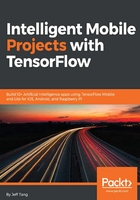
Getting Started with Mobile TensorFlow
This chapter covers how to get your development environments set up for building all the iOS or Android apps with TensorFlow that are discussed in the rest of the book. We won't discuss in detail all the supported TensorFlow versions, OS versions, Xcode, and Android Studio versions that can be used for development, as that kind of information can easily be found on the TensorFlow website (http://www.tensorflow.org) or via Google. Instead, we'll just talk briefly about sample working environments in this chapter so that we can pe in quickly to look at all the amazing apps you can build with the environments.
If you already have TensorFlow, Xcode, and Android Studio installed, and can run and test the sample TensorFlow iOS and Android apps, and if you already have an NVIDIA GPU installed for faster deep learning model training, you can skip this chapter. Or you can jump directly to the section that you're unfamiliar with.
We're going to cover the following topics in this chapter (how to set up the Raspberry Pi development environment will be discussed in Chapter 12, Developing TensorFlow Apps on Raspberry Pi):
- Setting up TensorFlow
- Setting up Xcode
- Setting up Android Studio
- TensorFlow Mobile vs TensorFlow Lite
- Running sample TensorFlow iOS apps
- Running sample TensorFlow Android apps