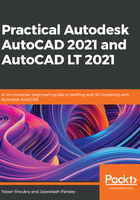
上QQ阅读APP看书,第一时间看更新
The layout tabs
The layout tabs are like the sheets of your drawing on which you can arrange different views of the drawing and finally plot multiple sheets. For example, if you have a house plan in a model space where the floor plan, elevations, section, and detail drawings are all made in the model space, then you can use the layout tabs to place them separately on different sheets, such as a layout for plan view, another for all elevations, and another for all detail drawings. By default, the Model tab will be active and for the most part of this book, we will work inside the Model tab. We will learn about layouts in Chapter 15, Paper Space Layouts and Printing, of this book.