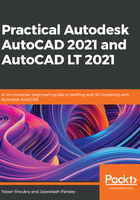
上QQ阅读APP看书,第一时间看更新
The user coordinate system
The user coordinate system (UCS) shows the X, Y, and Z directions of the Cartesian coordinate system in the drawing area. Usually, the UCS will be visible at the bottom-left corner of the drawing area:

Figure 1.11: The UCS with an X and Y axis
In the default state of the 2D workspace, the UCS will only show the X and Y axis; the Z axis, which points outward from the AutoCAD screen, will not be visible. The point of intersection of the X and Y coordinates in this UCS is the origin, or 0,0, point. We will discuss more about using the Cartesian coordinate system later in this chapter.