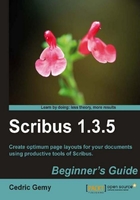
Any layout program will let the user manipulate pages as any other object of the document. That means that you will be able to add or remove pages as you like but will need to take care of this too. Scribus will never add pages by itself; you'll have to do it yourself.
Remember what we said about the difference between Scribus and Acrobat Reader in the way they display facing pages? We really need the photos nearby to the text. This will be much easier for the reader of course. How can we do this? Simply add a page after Page 1, only for the screen document.
In fact, our document has no Table of Contents, so it can be a good opportunity to add a page for this.

Usually, when we have several pages to add, we do it from the Arrange Pages window. It is very easy, with a visual feedback so that errors can be avoided. Just pick a master page in the top list of that window (you should have only one or two named Normal at the beginning) and drag it to a deposit area where you need to add the new page.
