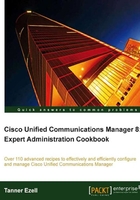
上QQ阅读APP看书,第一时间看更新
Adding custom media files for Music On Hold
To add a custom Music On Hold audio source, the source file must be in PCM/WAV format.
How to do it...
To add a new Music On Hold audio source, perform the following:
- Add a new Music On Hold Audio Source (Media Resources | Music On Hold Audio Source).
- If the music file is not already uploaded, click on the Upload File button:

- When the new window opens, browse to the audio file then click on Upload File.
- After the file is uploaded, it will be available under the MOH Audio Stream Source File list.
- Select an available MOH Audio Stream Number.
- Select the newly uploaded media file under MOH Audio Source File.
- Depending on the media type, it may be appropriate to play the file continuously. If this is the case, check the box Play continuously.
- If this media file is to be used with multicast streams check Allow Multi-casting.
- Click on Save.
This new audio source may now be applied to devices and directory numbers.