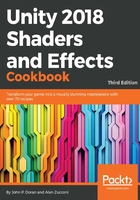
How it works...
As mentioned before, bloom will make bright things even brighter while adding a glow to lighter areas. In this recipe, you may notice that the path is much lighter than it was previously. This can be used in order to ensure that players will follow the path to get to the next section of gameplay.
For more information on bloom, check out: https://github.com/Unity-Technologies/PostProcessing/wiki/Bloom.
Anti-aliasing attempts to reduce the appearance of aliasing, which is the effect of lines appearing jagged on the screen. This is typically due to the fact that the display the player is using to play the game doesn't have a high enough resolution to be displayed properly. Anti-aliasing will combine colors with nearby lines in order to remove their prominence, at the cost of the game appearing blurry.
For more information on anti-aliasing and what each mode means, check out: https://github.com/Unity-Technologies/PostProcessing/wiki/Anti-aliasing.