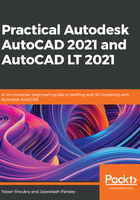
上QQ阅读APP看书,第一时间看更新
Navigating in AutoCAD
To navigate in AutoCAD, a three-button mouse with left-click, right-click, and the middle scroll wheel is recommended. The laptop touchpad can be used but with a few limitations.
If you have access to lesson files, then open drawing 1.1 in AutoCAD. If you don't have lesson files, you can open any drawing file to follow along. This is a sample drawing by Autodesk AutoCAD that is available as a read-only file when you launch the software for the first time.