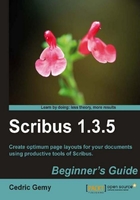
"Save the document as often as possible"—this is the first commandment of a software user, but in Scribus this is much more important for several reasons:
- First of all, apologies, Scribus is a very nice piece of software but still not perfect (but which one is?). It can crash sometimes, slightly more than you'd wish, and never at a time you would expect or appreciate. Saving often will help you save a lot of time doing again what you've already achieved during the day.
- The Scribus undo system acts on layout options but not on text manipulations. Saving often can be helpful if you make mistakes that you can't undo.
In Scribus, we will use File | Save As (or Ctrl + Shift + S) to set the document name and format. It's very simple because you have no other choice than Scribus Documents *.sla. In the list, you will see sla.gz that will be used when the Compress File checkbox will be selected. Usually, a Scribus file is not that large in size and there is no real need to compress it. Of course, if the file already exists, Scribus asks whether you want to overwrite the previous one.

Tip
Scribus file version
Each Scribus release has enhanced the file format to be able to store the new possibilities in the file. But when saving, you cannot choose a version: Scribus will always use the current one. Every document can be opened in future Scribus releases but not in the older ones. So be careful when you need to send the file to someone or else when you're working on several computers.
Once you've used Saved As, you'll just have to simply save (File | Save) or more magically use Ctrl + S, and the modifications will automatically be added to the saved document. The extra Save as Template menu will store the actual file in a special Scribus folder. When you want to create a new document with the same global aspect, you can go to the New from Template menu and grab it from the list. There are some default templates available here, but yours might be better. Saving as a template might not be the usual saving process; this is done at the end when the basics of your layout have been made. Saving as template must happen only once for a template. So we'll use it at the end of our tutorial.