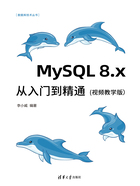
1.5.2 安装和配置MySQL的RPM包
MySQL推荐使用RPM包进行Linux平台下的安装,从MySQL官方下载的RPM包能够在所有支持RPM packages、glibc 2.3的Linux系统下安装。本小节Linux系统使用Red Hat Enterprise Linux 8,必要时读者可以使用虚拟机软件安装Linux进行试验。
通过RPM包安装成功之后,MySQL服务器目录包括表1.1所示的子目录。
表1.1 Linux平台MySQL安装目录

对于标准安装,只需要安装MySQL-server和MySQL-client,下面演示通过RPM包进行安装。具体的操作步骤如下:
 进入下载页面http://dev.mysql.com/downloads/mysql/,下载RPM包。在系统平台下拉列表中选择【Red Hat Enterprise Linux / Oracle Linux】选项。
进入下载页面http://dev.mysql.com/downloads/mysql/,下载RPM包。在系统平台下拉列表中选择【Red Hat Enterprise Linux / Oracle Linux】选项。
 从RPM列表中选择要下载安装的包,单击【Download】按钮,开始下载安装文件。
从RPM列表中选择要下载安装的包,单击【Download】按钮,开始下载安装文件。
 下载完成后,解压下载的tar包。
下载完成后,解压下载的tar包。
[root@localhost share]#tar -xvf MySQL-8.0.28-1.rhel5.i386.tar
MySQL-client-8.0.28-1.rhel5.i386.rpm
MySQL-devel-8.0.28-1.rhel5.i386.rpm
MySQL-embedded-8.0.28-1.rhel5.i386.rpm
MySQL-server-8.0.28-1.rhel5.i386.rpm
MySQL-shared-8.0.28-1.rhel5.i386.rpm
MySQL-test-8.0.28-1.rhel5.i386.rpm
tar是Linux/UNIX系统上的一个打包工具,通过tar -help命令可以查看tar使用帮助。从中可以看到,解压出来的文件有6个。
(1)MySQL-client-8.0.28-1.rhel5.i386.rpm是客户端的安装包。
(2)MySQL-server-8.0.28-1.rhel5.i386.rpm是服务端的安装包。
(3)MySQL-devel-8.0.28-1.rhel5.i386.rpm是包含开发用的库头文件安装的包。
(4)MySQL-shared-8.0.28-1.rhel5.i386.rpm是包含MySQL的一些共享库文件的安装包。
(5)MySQL-test-8.0.28-1.rhel5.i386.rpm是一些测试的安装包。
(6)MySQL-embedded-8.0.28-1.rhel5.i386.rpm是嵌入式MySQL的安装包。
一般情况下,只需要安装client和server两个包。如果需要进行C/C++ MySQL相关开发,请安装MySQL-devel-8.0.28-1.rhel5.i386.rpm。
 切换到root用户。
切换到root用户。
[root@localhost share]$su – root
注意:此处也可以直接输入“su -”。符号“-”告诉系统在切换到root用户的时候,要初始化root的环境变量。然后按照提示输入root用户的密码,就可以完成切换root用户的操作。
 安装MySQL Server 8.0。
安装MySQL Server 8.0。
[root@localhost share]# rpm -ivh MySQL-server-8.0.28-1.rhel5.i386.rpm
Preparing... ########################################### [100%]
1:MySQL-server ########################################### [100%]
PLEASE REMEMBER TO SET A PASSWORD FOR THE MySQL root USER !
To do so, start the server, then issue the following commands:
/usr/bin/mysqladmin -u root password 'new-password'
/usr/bin/mysqladmin -u root -h localhost.localdomain password 'new-password'
Alternatively you can run:
/usr/bin/mysql_secure_installation
which will also give you the option of removing the test
databases and anonymous user created by default. This is
strongly recommended for production servers.
See the manual for more instructions.
Please report any problems with the /usr/bin/mysqlbug script!
看到这些提示信息,说明MySQL server安装成功了。按照提示,执行/usr/bin/mysqladmin -u root password 'new-password'可以更改root用户密码;执行/usr/bin/mysql_secure_installation 会删除测试数据库和匿名用户;执行/usr/bin/mysqlbug script会报告bug。
注意:安装之前要查看计算机中是否已经安装旧版的MySQL。如果有,最好先卸载,否则可能会产生冲突。查看旧版MySQL的命令如下:
[root@localhost share]# rpm -qa|grep -i mysql
mysql-5.0.77-4.el5_4.2
系统会显示机器上安装的旧版MySQL信息,如上面第2行所示。
然后,卸载mysql-5.0.77-4.el5_4.2,命令如下:
[root@localhost share]# rpm -ev mysql-version-4.el5_4.2
 启动服务,输入命令如下:
启动服务,输入命令如下:
[root@localhost share]# service mysql restart
MySQL server PID file could not be found! [失败]
Starting MySQL... [确定]
服务启动成功。
注意:从MySQL 5.0 开始,MySQL的服务名改为mysql,而不是4.*的mysqld。
MySQL服务的操作命令是:
service mysql start|stop|restart|status。
start|stop|restart|status这几个参数的意义如下:
● start:启动服务。
● stop:停止服务。
● restart:重启服务。
● status:查看服务状态。
 安装客户端,输入命令如下:
安装客户端,输入命令如下:
[root@localhost share]# rpm -ivh MySQL-client-8.0.28-1.rhel5.i386.rpm
Preparing... ########################################### [100%]
1:MySQL-client ########################################### [100%]
 安装成功之后,使用命令行登录。
安装成功之后,使用命令行登录。
[root@localhost share]# mysql -uroot -hlocalhost
Welcome to the MySQL monitor. Commands end with ; or \g.
Your MySQL connection id is 1
Server version: 8.0.28 MySQL Community Server (GPL)
Copyright (c) 2000, 2022, Oracle and/or its affiliates. All rights reserved.
Oracle is a registered trademark of Oracle Corporation and/or its
affiliates. Other names may be trademarks of their respective
owners.
Type 'help;' or '\h' for help. Type '\c' to clear the current input statement.
读者看到上面的信息说明登录成功,接下来就可以对MySQL数据库进行操作了。
 更改root密码。
更改root密码。
[root@localhost share]#/usr/bin/mysqladmin -u root password '123456’
执行完该命令,root的密码被改为123456。
 添加新的用户。
添加新的用户。
[root@localhost share]#mysql -u root -p123456 –hlocalhost
mysql> GRANT ALL PRIVILEGES ON *.* TO monty@localhost
IDENTIFIED BY 'something' WITH GRANT OPTION;