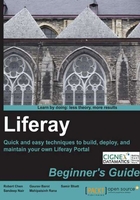
上QQ阅读APP看书,第一时间看更新
Configuring Oracle WebLogic
Follow these steps to configure Oracle WebLogic:
- Double-click the executable file you downloaded for Oracle WebLogic. You will be presented with the following screen:

- Click on Next and when it asks you for a path, select the option Create a new Middleware home and then provide the location where you want to install the server. We will refer to this as
WEBLOGIC_HOME.
- Click on Next until it shows you the screen where you see the installation progress as follows:

- Once Weblogic is done with the installation it will show the following screen, with the option checked to Run Quickstart. Quickstart is a one stop point for creating new domains and upgrading domains from the previous version. It also provides online documentation to get started with.
