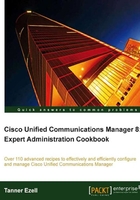
Implementing unicast Music On Hold
Music On Hold can be of two types, unicast or multicast. Unicast Music On Hold offers a quick and easy way to get Music On Hold up and running quickly, but at a cost of bandwidth.
Getting ready
This recipe assumes all the necessary media resource groups and media resource group lists have been created.
How to do it...
To configure unicast Music On Hold, perform the following:
- First, find the system created Music On Hold device and verify that it is registered. (Media Resources | Music On Hold Server).
- Next, configure the appropriate Device Pool for the Music On Hold Server.
- If necessary, specify a Location.
- If required, change the Maximum Half Duplex Streams and Maximum Multi-Cast Connections:

- Click on Save.
- Next, add the Music On Hold server to the appropriate media resource groups (Media Resources | Media Resource Group).

- With the media resource group list applied, we are nearly ready to test.
- On our devices we must set the following fields:
- Media Resource Group List
- User Hold MOH Audio Source
- Network Hold MOH Audio Source
- Click on Save.
- Next, click on Apply Config.
- On the pop up window, click on OK.
How it works...
In this particular example we use the built-in features of the Unified Communications Manager to serve unicast Music On Hold to end points. While unicast MOH is simple and quick to configure, it does come at a bandwidth and processing cost, as each device on hold that is hearing music will require a separate voice stream for data.
Because each device on hold has its own stream for Music On Hold, the Music On Hold service may run out of available resources to handle new requests for Music On Hold. In this situation, where the Music On Hold server becomes fully utilized, multicast Music On Hold may prove to be a better solution to serve a large number of clients.
If multicast Music On Hold is not an option, due to hardware or network requirements, adding an additional dedicated Music On Hold server to the media resource groups and lists can provide better coverage and high availability of Music On Hold resources.
In this recipe we mentioned two types of Music On Hold audio sources:
There's more...
In some cases it may be necessary to utilize both unicast and multicast Music On Hold. This may be due to devices that do not support multicast Music On Hold, such as wireless Cisco IP Phones.
To support a configuration that requires both unicast and multicast Music On Hold, we have two options, that are explained next.
If multiple servers are available for Music On Hold, we can configure one for unicast and one for multicast (Media Resources | Music On Hold Server).
If only a single Music On Hold server is available and both unicast and multicast Music On Hold are required, simply add the Music On Hold resource to two media resource groups, one with Use Multi-cast for MOH Audio checked and another without.
Regardless of which model we choose, at least two media resource groups will be required: one for unicast and one for multicast Music On Hold. After the appropriate media resource groups and list have been configured, they must be configured to the appropriate devices. Depending on how the environment is built, it may be easier to apply MRGL settings to Device Pools, or in bulk using the Bulk Administration Tool.
Codec selection can be configured in the IP Voice Streaming Media App service parameter (System | Service Parameters).
Under the Clusterwide Parameters section, select the desired codecs from the Supported MOH Codecs list; by default only 711 mu-law is selected. Multiple codecs may be selected for Music On Hold; however, region settings will determine the actual codec to be used:
