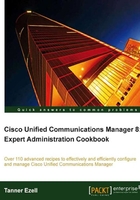
上QQ阅读APP看书,第一时间看更新
Enabling Automated Alternate Routing
Before we can configure Automated Alternate Routing, we must ensure it is enabled in the system.
How to do it...
To enable Automated Alternate Routing, perform the following:
- First, activate the necessary services for AAR (System | Service Parameters).
- Select a server from the Server drop-down menu. This should be a server running the CallManager service.
- Select the Cisco CallManager service from the Service drop-down menu as shown in the following screenshot:

- After selecting the CallManager service from the drop-down, and the page reloads, the associated parameters are seen.
- Near the bottom, under the section titled Clusterwide Parameters (System | CCM Automated Alternate Routing), change the Automated Alternate Routing Enable Required Field to True, as shown in the following screenshot:

- Click Save.
How it works...
By default, Automated Alternate Routing is not enabled on the system. By setting the Automated Alternate Routing Enable flag to True, we inform Unified Communications Manager to enable call re-routing through Automated Alternate Routing, by calling search spaces on devices that have it configured.
Without this setting, calls would simply fail, with the no available bandwidth message.