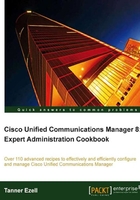
Implementing location-based call admission control
Location-based call admission control provides a mechanism for controlling the number of calls allowed between two locations. Controlling the number of calls between locations can prevent over saturating IP WAN links and degrading overall call quality.
Getting ready
To complete this recipe successfully, it is important to have a list of locations and the available bandwidth for calls and videos per location.
How to do it...
To implement location-based call admission control, perform the following:
- Add a new Location for each location as appropriate (System | Location).
- Click Add New to add a new location.
- Type in an appropriate name.
- Specify the Audio Bandwidth available to the location or select Unlimited.
- Specify the Video Bandwidth available to the location, or select either Unlimited or None depending on the environment. The given setting is shown in the following screenshot:

- Click Save.
- Repeat this process for each location to be added.
- Configure the location under the appropriate device pool (System | Device Pool).
- Find the device pool and open its configuration page.
- Find and select the appropriate location from the Location drop-down menu under the section Roaming Sensitive Settings, as shown in the following screenshot:

- Click Save.
How it works...
Location-based call admission control is a static method of calculating bandwidth available for calls between sites. This type of call admission control is known as topology-unaware.
When specifying the audio bandwidth as a fixed number, we are telling Unified Communications Manager approximately how much bandwidth is available for inbound and outbound calls to another location; we will call this Available Bandwidth.
When a call is made between locations, Unified Communications Manager will deduct the approximate bandwidth required for that call (based on codec used) from the available bandwidth for that site. When the call is released, the bandwidth is added back to the Available Bandwidth.
If enough calls are generated, such that the Unified Communications Manager determines there is no more available bandwidth, then a reorder tone will be played and the phone will display "Not enough bandwidth".
As previously mentioned, location-based call admission control subtracts the bandwidth required for a call based on the codec selected. In order for Unified Communications Manager to do this, it makes the following assumptions:
- G.711 and G.722 calls use about 80kbps per call
- G.729 uses about 24kbps per call
In an Ethernet environment, these figures are pretty accurate including overhead but bear in mind actual bandwidth required will vary depending on the technology used; packetization, ATM, and Frame Relay for instance.
Centralized call processing consists of a single call-processing agent that provides services for many sites. In a single cluster, hub-spoke type environment, location-based call admission control provides a quick and straightforward solution in helping to prevent oversubscription of IP WAN links.
Decentralized call processing can be utilized for multiple call-processing agents distributed between locations.
This method of call admission control is best suited for centralized topologies. A decentralized topology would drastically increase the complexity and configuration required.
IP to IP based calls will not fully benefit from location-based call admission control in a decentralized topology; this can be somewhat mitigated by configuring a location in Unified Communications Manager on the trunk device.
There's more...
While location-based call admission control can help mitigate some of the problems with oversubscription, it is important to remember that there is no guarantee of bandwidth from locations.
Where call quality is important (everywhere!), quality of service should be used in conjunction with location-based call admission control to better ensure that bandwidth will be available for voice calls.
The importance of quality of service cannot be overstated. It is prudent to have the highest possible end-to-end quality of service implemented on the network.
An entire book could be written on best practices for quality of service, and there has been, so I won't tread there in this book. Instead, I recommend taking a look at the Enterprise QoS Solution Reference Network Design Guide (http://www.cisco.com/en/US/docs/solutions/Enterprise/WAN_and_MAN/QoS_SRND/QoS-SRND-Book.html) provided by Cisco, which is available for free online and provides a wealth of information from design to implementation as well as best practices.
Depending on the environment, there are two particularly functional ways of implementing location-based call admission control.
Using device pools for location-based call admission control provides a centralized and relatively configuration-free implementation of location-based call admission control. Using the device pool applies the location information to all the devices under it, though it may still be overridden by specifying the location on the device itself.
Configuring location-based call admission control on a per device basis requires a bit more effort with configuration and maintenance in the long run. When configuring per device, simply assign the appropriate location for that device. Locations are most commonly configured on IP phones, gateways, trunks, and CTI devices.
In some instances, particularly when a link is oversubscribed, Unified Communications Manager may lose sync with its internal algorithms, and not properly free or consume bandwidth. This results in "Not Enough Bandwidth" being displayed on end user devices.
This is particularly frustrating when everything seems normal; we are unable to see what the system believes is available or unavailable.
We can remedy the situation and resynchronize the bandwidth settings in Unified Communications Manager.
Resynchronization is recommended wherever possible after hours; even if performed initially in-hours, this will reset the available bandwidth to its maximum.
To synchronize bandwidth for a location, perform the following:
- Find the Location affected and open its configuration page (System | Location).
- Click Resync Bandwidth as shown in the following screenshot:

- Click Ok.
Note
For more information on QoS implementation including best practices, consult Cisco's Enterprise QoS Solution Reference Network Design Guide (http://www.cisco.com/en/US/docs/solutions/Enterprise/WAN_and_MAN/QoS_SRND/QoS-SRND-Book.html)