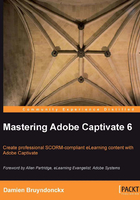
The three editions of Captivate
There are three ways to obtain Captivate. Depending on the way you choose to obtain the application, you will not have exactly the same set of features available, so it is important to mention this point right from the start.
Captivate as a standalone product. This is the basic way of obtaining the software. You get all the core features of Captivate and you can start working on your eLearning content right away. This book has been designed to work with the standalone edition of Captivate.
Note
See the Captivate page on the Adobe website at http://www.adobe.com/ap/products/captivate.html.
You can download and use the standalone version of Captivate free of charge for 30 days. It should be more than enough to go through the exercises of this book. Be aware though, that once the trial expires, you will not have access to Captivate anymore unless you convert your trial version to a licensed one.
Note
Download your Captivate 30 days trial at http://www.adobe.com/downloads/.
Captivate in the eLearning Suite. You probably know Adobe Creative Suite, but do you know the eLearning Suite? Adobe eLearning Suite is a bundle of applications specially designed for authoring and publishing eLearning content. It includes some of the most popular Adobe applications (like Flash Professional, Photoshop and Dreamweaver) plus, of course, Adobe Captivate. When you get Captivate as part of the eLearning Suite, you'll have extra tools available. Those extra features enable workflows between the applications of the eLearning Suite. Some of these features will be mentioned in this book, but none of them are required to go through the exercises.
As of this writing, Adobe eLearning Suite 6 is the current version.
Note
For more info on the eLearning Suite, visit http://www.adobe.com/products/elearningsuite.html.
Captivate in the Technical Communication Suite. The Technical Communication Suite (TCS) is yet another bundle of applications from Adobe. This one is designed to create technical content such as help files and user guides. The Technical Communication Suite includes applications such as Adobe RoboHelp, Adobe FrameMaker, Adobe Acrobat Professional and, of course, Adobe Captivate.
Note
For more info on the Technical Communication Suite, visit http://www.adobe.com/products/technicalcommunicationsuite.html.