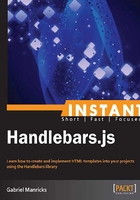
Chapter 1. Instant Handlebars.js
Welcome to the Instant Handlebars.js, in this book we will be taking a thorough look through this amazing templating library, as well as ways to manage your projects and optimize them for production.
This book contains the following sections:
So, what is Handlebars? here we will take a look at what a templating engine really is and more specifically why we are learning Handlebars.
Installation we will go through downloading the Handlebars library as-well as installing node.js and the handlebars CLI.
Quick start – creating your first template will get our feet wet, starting off by writing the minimum amount of code required to get a template onto the page, moving on to creating a simple helper.
Top 6 Features you need to know about will take a deep look at all the features Handlebars has to offer, as well as tips on organizing large projects and pre-compiling templates. Topics include:
- Expressions: These are the core of templates, and a good starting point to get comfortable with the library
- Helpers: These are where Handlebars gets its extendibility; we will look at all the different types of helpers and settings you have available
- Partials: These are the building blocks of the templating world, and they open the door for modular design
- Structuring a Handlebars app: In this section, we will take a look at a number of different ways to structure an app, pointing out the different pros and cons
- Precompilation: will continue to structure are projects, but with a focus on pre-compiling our resources for a more optimized and efficient site
- Logging and comments: The final section will be about writing clear and debug-able templates and helpers, so you can easily test and maintain them in the future.
People and places you should get to know will take a look at different people and places you should subscribe to, to stay up-to-date, and learn more.