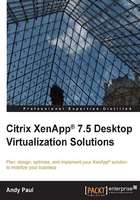
Introduction to the XenApp® 7.5 platform
Before we delve too deep into desktop virtualization solutions, you need to first understand more about Citrix XenApp. Citrix XenApp was previously known as Citrix Presentation Server. Prior to that, it was also known as Citrix MetaFrame Server and Citrix WinFrame Server. You may hear some of these other terms or see them mentioned in other articles or legacy documentation. With the introduction of Citrix XenDesktop 7, XenApp and XenDesktop were merged into a common code base. The material presented in this book for XenApp 7.5 applies to XenDesktop 7.5 environments as well.
Citrix XenApp operates on top of Microsoft Remote Desktop Services, also known as Terminal Services or Remote Desktop Session Host. XenApp contains its own management suite (called Studio) as well as its own transportation protocol (ICA, short for Independent Computing Architecture). The combination of management and streamlined protocol has allowed Citrix to maintain status as the industry leader in application and desktop virtualization. Combining this with other products of Citrix allows enterprises to create secure and scalable virtualization solutions.
In its most simplistic form, Citrix virtualization is about enabling users to use their applications from any device anywhere. If a user is not able to use his/her applications effectively, then there is little point to virtualization. Even in a traditional desktop environment, Citrix can be leveraged to deliver applications to users in a secure and scalable fashion.
In most environments, XenApp can deliver the entire desktop and application set. In other environments, you may see a mix of XenApp and XenDesktop, as shown in the following figure:

The distribution of XenApp and XenDesktop in VDI consulting engagements
Benefits of using Citrix XenApp®
The key objective in all of this is to allow users to remotely interact with applications. If a user is not able to use their application effectively, then there is no reason for businesses to invest in virtualization. Using remote applications with Citrix XenApp offers numerous benefits; they are outlined in the following table.
The following benefits illustrate why organizations, large and small, see the value of using Citrix XenApp for their virtualization solution. There may be additional benefits for your organization as well, such as:

Citrix XenApp® 7.5 feature comparison
This book is written about XenApp 7.5 Platinum Edition. This feature set was chosen because it is the most current XenApp release at the time of writing, as well as the most feature rich one. The following table shows the feature comparison between the different XenApp licensing levels. Note that while Platinum Edition is the most expensive, it is also the most common in enterprise environments. Also, since XenApp 7.5 and XenDesktop 7.5 use the same code base, many of the features overlap.

For a comparison of XenApp features across different product versions as well as licensing levels, visit http://www.citrix.com/go/products/xendesktop/feature-matrix.html.
Comparing Citrix XenApp® 7.5 with previous versions
The following table compares terms and concepts previously used in earlier versions of XenApp with the equivalent or replacement terms and concepts in XenApp 7.5:

What's new in Citrix XenApp® 7.5
The following features are new in XenApp 7.5 / XenDesktop 7.5:
- XenApp built on FlexCast management
- A single management console (Citrix Studio)
- A monitoring and troubleshooting console (Citrix Director) with integrated EdgeSight features
- Cloud deployments
- Full AppDNA support
- StoreFront 2.5
- Extended support for Web Interface 5.4
- Remote power control for physical PCs
The following features are added as part of XenDesktop 7.1:
- GPU integration
- vGPU sharing
- Windows Server 2012 R2 and Windows 8.1 support
The following features are added as part of XenDesktop 7:
- A machine catalog for server OS and desktop OS machines
- A machine catalog for applications
- Windows Server 2012 and Windows 8 support
- Desktop composition redirection
- Windows Media client-side content fetching
- Multicast support
- Real-time multimedia transcoding
- User Datagram Protocol (UDP) audio for server OS machines
- Webcam video compression
- HDX 3D Pro
- Server-rendered rich graphics and video
- Improved Flash Redirection
- Streamlined installer
- Profile management
- Configuration logging
- Desktop Director with EdgeSight features
- Delegated administration
- Personal vDisk
- Machine Creation Services (MCS) support for Microsoft Key Management System (KMS) activation
- Multitouch support
- Remote PC access
- Universal Print Server