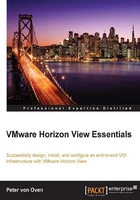
The Horizon View replica server
As the name suggests, the Horizon View replica server is exactly that—a replica or copy of the original View Connection Server.
It is used to enable high availability for your Horizon View environment so that if your View Connection Server fails, the replica server takes over and users are still able to connect to their virtual desktop machines.
In line with the security server, the View replica server is another role of the View Connection Server. As you will see in Chapter 4, Installing Horizon View 6.0, the installation process is the same as the Connection Server and security server, but this time, you select the replica server role from the drop-down menu.
How does it work?
So, the first question that gets asked is what gets replicated? The View Connection Server stores all its information relating to the end users, desktop pools, and virtual desktop machines in an Active Directory Application Mode (ADAM) database.
Then, using the Lightweight Directory Access Protocol (LDAP), which uses a similar method to the Active Directory replication, this View information gets copied from the original View Connection Server to the replica server.
Once the replication has been completed, both the Connection Server and the replica server are now identical to each other. If the View Connection Server fails, you have a backup that steps in and takes over so that end users can still continue to connect to their virtual desktop machines. When the View Connection Server comes back online, the information is replicated so that the two are identical to each other again.
Note
Just as with the other components, you cannot install the replica server on the same machine that is running a View Connection Server or any of the other Horizon View components.