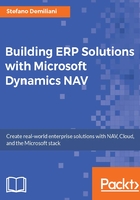
Microsoft Dynamics NAV history
Microsoft Dynamics NAV was born from Navision, a suite of accounting applications which Microsoft acquired in 2002.
Navision was created at Personal Computing and Consulting (PC&C A/S), a company founded in Denmark in 1983 by three college students. This company released its first accounting package, PC Plus, in 1984 (a single-user character-based application) and then in 1987 they released the first version of Navision, a character-based client/server accounting application that works over a LAN and with more simultaneous users:

In 1990, Navision 3.0 was launched. This version introduced AL, an internal application language similar to the actual Client/server Application Language (C/AL). This was a killer feature: the new application language made it possible to customize every part of the application and this was unique on the market at that time.
The product grew and in 1995 Navision Financials 1.0 was launched based on the Microsoft Windows 32-bit client/server platform:

The product was improved in the following years by adding more features as follows:
- Integration of e-commerce applications such as Commerce Gateway, Commerce Portal
- User portal, browser-based access
- Supply chain collaboration functionality including manufacturing and distribution
- Extended financial management functionality
- Extended and new functionality within customer relationship management
- Multicurrency
- Multilanguage
On July 11, 2002, Navision was acquired by Microsoft and Microsoft created the Microsoft Business Solutions pision. In September, 2005 Microsoft re-branded the product as Microsoft Dynamics NAV.
In November 2008, Microsoft announced Microsoft Dynamics NAV 2009, with a totally new architecture, as follows:
- A new client called the RoleTailored Client
- An old client (renamed as the Classic Client)
- New objects called
Pagesfor the RoleTailored Client - A new report architecture (RDLC with Visual Studio)
- The possibility to have a three-tier architecture (with the RoleTailored Client) and the old client/server architecture (with the Classic Client):

Microsoft Dynamics NAV has had continuous improvements over the years on every aspect of its technical and functional side.
Microsoft Dynamics NAV 2013 introduced the following new features:
- A totally new Web client with rich experience
- A SharePoint client
- Internal encoding is now Unicode (no longer ASCII)
The next main release, Microsoft Dynamics NAV 2013 R2, introduced the following new features:
- Multitenancy (optional): The multitenancy architecture in NAV 2013 R2 consists of a single application database (containing tables common to all databases and objects) and multiple data databases (customer data and login tables). One NAV service tier can serve one application database and multiple tenant databases (and can also sit on different SQL server instances).
- Provisioning tools: These tools are used for fully automating the deployment of NAV in Azure virtual machines (as IaaS). The provisioning tools include a set of Windows PowerShell cmdlets and scripts that install and configure Microsoft Dynamics NAV components, including Microsoft Dynamics NAV web server components, Microsoft Dynamics NAV Server, and SQL database components.
With Microsoft Dynamics NAV 2015, we saw the introduction of the following topics:
- RapidStart Services: This is a set of tools and services to automate and speed up the setup and initialization phase of a NAV installation
- New Tablet client: This is a new client for touch-optimized devices that enables you to access your NAV data regardless of location or what device you are using
- Web client: The Web client is much improved and faster
- Office 365 integration: This is simplified e-mail messaging via SMTP including Office 365, signing in to the Windows client using an Office 365 account
- Document reporting with Microsoft Word: With this release, Microsoft has introduced the possibility to make document reporting by using Word with NAV
With the next release, Microsoft Dynamics NAV 2016, Microsoft introduced the following services:
- NAV Universal App: By using the Universal Windows Platform, now we have one single app for all devices (it works as a tablet application or as a phone application according to the device you're using).
- Eventing: Now we have events triggered on code like standard object oriented programming. A publisher raises an event when something happens and a subscriber can listen to this triggered event and make actions.
- Code editor: We have a new code editor with code completion and IntelliSense.
- Workflows: Based on eventing, you are now able to create your own business workflows with conditions and responses.
- Microsoft Dynamics NAV support in Power BI: When you enter your Power BI account, now you have a new service called Microsoft Dynamics NAV that permits you to integrate your data to Power BI.
- Integration with CRM: Integration with CRM is now native (coded in C/AL), so no more need to use the old CRM External Connector for handling integration tasks.
- Microsoft Dynamics NAV managed service for partners: A significant new option for Microsoft partners interested in providing multitenant Software as a Service (SaaS) solutions built on Microsoft Dynamics NAV and deployed in the cloud on Microsoft Azure.
The latest release (Microsoft Dynamics NAV 2017) introduced the following new features:
- Assisted setup
- Smart notifications
- Cash flow forecast with Cortana Intelligence
- Design mode in the Web client
- Improved integration with Office 365 and a new Outlook add-in
- Embedded Power BI reports in the NAV RoleTailored Client
- Improved extensions (new ways to develope customizations)
- Dynamics 365 for Financials (NAV as SaaS)
Now we have a complete and full-featured enterprise platform that is appreciated all over the world, able to work on-premise and on-cloud, and on many devices as shown in the following screenshot:
