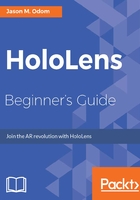
上QQ阅读APP看书,第一时间看更新
Installing Visual Studio
Microsoft has made the installation process for Visual Studio very simple. Just be warned that it can take a while to download and install it:
- Navigate to h t t p ://w w w . v i s u a l s t u d i o . c o m /e n - u s /v i s u a l - s t u d i o - h o m e p a g e - v s . a s p x .
- Click on Download Community 2015; this is a free version of Visual Studio that works well with Unity and the HoloLens environment. By default, you should be installing at least Visual Studios 2015 Update 3.

- Run vs_community. exe and complete the installation process.
- Create a Microsoft Developers account (this is a requirement for the HoloLens development).
- The first time you run VS2015, you will be prompted to input your account credentials.