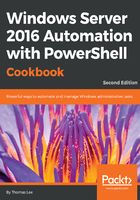
上QQ阅读APP看书,第一时间看更新
Configuring WSUS update synchronization
Once you have completed the installation of WSUS, you configure the update services by choosing the product updates your organization requires, and which classifications of updates to download and make available to the computers on your network. Once these are defined, you can synchronize updates manually or on a schedule, and your WSUS server will download the updates for the product categories and update classifications you have selected from the Microsoft Update servers to make available to the computers on your network. The first synchronization can take hours, depending on your selections, and then subsequent synchronizations will pull only the newest updates since the last synchronization.