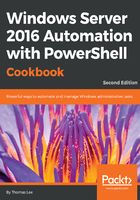
There's more...
Get-ComputerInfo is a new cmdlet introduced in PowerShell 5.1. Get-ComputerInfo returns an object of type Microsoft.PowerShell.Commands.ComputerInfo that contains a wealth of information from the target computer including hardware, bios, OS, driver, and networking data. The documentation is available and updateable on github: https://github.com/PowerShell/PowerShell-Docs/blob/staging/reference/5.1/Microsoft.PowerShell.Management/Get-ComputerInfo.md.
PowerShell Direct is a useful new feature for Hyper-V in Windows Server 2016. It simplifies PowerShell scripting for VMs. For more information on this feature, see: https://docs.microsoft.com/en-us/virtualization/hyper-v-on-windows/user-guide/powershell-direct.
PowerShell remoting is a powerful feature that has security implications, this is why the TrustedHosts setting is empty by default, and the administrator must explicitly add addresses of servers to manage, or may add an asterisk (*) to allow remoting to any server. More information about remoting is available within the PowerShell documentation:
Get-Help about_Remote*
PowerShell on Nano Server contains the Core edition of PowerShell. PowerShell Core implements a subset of the full Desktop edition features. The cmdlets provided should be enough for you to configure networking to allow you to manage Nano Server remotely.
Learn about what is and what is not supported with PowerShell in Nano Server: https://technet.microsoft.com/en-us/windows-server-docs/get-started/powershell-on-nano-server.
WMI is a key aspect of PowerShell scripting, using either the WMI or CIM cmdlets. The latter are preferred if only because they are a little quicker. Learn more about CIMCmdlets in PowerShell: https://technet.microsoft.com/en-us/library/jj553783.aspx.
You use WMI via the CIM cmdlets to manage and apply Windows updates to your Nano Servers: https://technet.microsoft.com/en-us/windows-server-docs/get-started/manage-nano-server#managing-updates-in-nano-server.