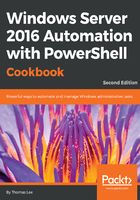
How it works...
There are various options for setting up a NuGet-based repository for PowerShell. ProGet is a universal package manager from Inedo (See https://inedo.com/proget for more information on ProGet). ProGet is a very simple choice as it is easy to get started and offers the ability to scale to enterprize level. ProGet has both a free and a paid subscription version available. The ProGet installer creates a NuGet web server backed by a SQL Express database.
In step 1, you visit the server web administration page and optionally review the functionality available.
In steps 2-5, you use ProGet to create a new repository for your PowerShell modules. As you see, you use the ProGet GUI to create this new repository.
In step 6, you register your new repository in your PowerShell session. You need to know the repository URL and have a NuGet API key, using the default username/password of Admin /Admin.
In step 7, you publish a module to the repository—you are using a module that is installed in your PowerShell session, Pester.
In step 8, you locate and download an additional module from the PSGallery, and publish this module to your local repository.
In step 9, you see the modules available from your local repository:
