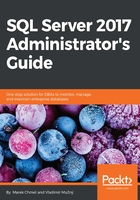
Checking the completed installation
We have taken all the necessary steps to install standalone instance of SQL Server DE. Next step is to check if the installation was successful, if the instance is up and running. After the installation completes, administrators have to check whether everything is working as expected.
If any error occurs during installation, additional diagnostics is needed. Every single task of the setup process is described in the setup log (in the case of default installation path, the log is placed on the C:\Program Files\Microsoft SQL Server\140\Setup Bootstrap\Log path).
However, it is still good practice to check whether everything works as expected. Those simple post-installation checks could be done using Sql Server Configuration Manager:

Sql Server Configuration Manager
The Sql Server Configuration Manager is the only visual client tool actually installed in the SQL Server setup. Configuration manager is a snap-in to Microsoft Management Console and consists of two main sections:
- SQL Server Services: When selected in the left pane, the right detail pane shows every SQL Server service or feature installed with its state, start-up mode, and logon account. These settings can be changed by right-clicking on a certain row and selecting Properties from the pop-up menu. The properties modal dialog appears and we can go through it to correct any setting as needed.
- SQL Server Network Configuration (32-bit): In this section, administrators view a list of instances (the MSSQLSERVER instance name seen in Sql Server Configuration Manager picture above is the internal name for the default instance of SQL Server) and, when clicked on any instance in the left, a list of network protocols appears in the right pane.
There are also other nodes in the tree shown in the left pane of Sql Server Configuration Manager such as SQL Native Client configuration, which provides the ability to set client aliases for SQL Server instances (for example, when SQL Server is accessible only via its IP address, which is almost non-readable to users), but the preceding two sections are the most important ones.