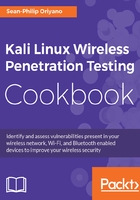
上QQ阅读APP看书,第一时间看更新
Pre-installation checklist
Much like many operating systems which are available, Kali has some unique and specific points that need to be considered in order to make the installation proceed properly. Fortunately, Kali keeps its installation requirements fairly simple, but there are definitely things that could impact your experience and make Kali operate in a less than stellar manner.
To make sure we get the optimal installation and performance, here is an example of a checklist of items to consider:
- Will you install Kali to the hard drive or will you run it from removable media?
- How much memory is currently on the system? More memory makes for a better experience and better performing Kali system. On my own personal system, I run with 8 GB and Kali runs beautifully. If you run Kali off of something other than the hard drive, more memory may allow for better performance as more of Kali can be kept in memory.
- What applications will you be running? If you will be installing additional applications into Kali, you may need to adjust your configuration to account for their inclusion. Some utilities require special hardware (such as wireless devices) to be present in order to function properly. If you rely on these functions or will use them in the future, ensure that all your hardware is compatible or can be upgraded.
- What type of hard drive do you have? I have run Kali off of both traditional drives and SSD and, of the two, SSDs run much better and make for a more satisfying experience and performance.
- Software support for your favorite applications and devices is very broad with Kali and has only increased over time. Applications have been included with Kali which cover many uses and situations you may run into, but you can add to this as needed.