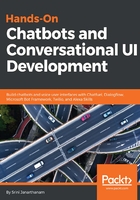
Go to block cards
Buttons can be used to navigate the user from one block to another, however, the user has to push the button to enable navigation. However, there may be circumstances where the navigation needs to happen automatically. For instance, if the chatbot is giving the user step-by-step instructions on how to do something, it can be built by putting all the cards (one step of information per card) in one block. However, it might be a good idea to put them in different blocks for the sake of modularity. In such a case, we need to provide the user a next step button to move on to the next step.
In Chatfuel, we can use the Go to Block card to address this problem. A Go to Block card can be placed at the end of any block to take the chatbot to another block. Once the chatbot executes all the cards in a block, it moves to another block automatically without any user intervention. Using Go to Block cards, we can build the chatbot in a modular fashion. To add a Go to Block card at the end of a block, choose ADD A CARD, click the + icon and choose Go to Block card. Fill in the block name for redirection:

Redirections can also be made random and conditional. By choosing the random option, we can make the chatbot choose one of the mentioned blocks randomly. This adds a bit of uncertainty to the conversation. However, this needs to be used very carefully because the context of the conversation may get tricky to maintain.
Conditional redirections can be done if there is a need to check the context before the redirection is done. Let's revisit this option after we discuss context.