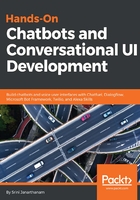
上QQ阅读APP看书,第一时间看更新
Gallery
Gallery is a type of card that allows us to create a rich experience in presenting content. Instead of just an array of buttons as quick replies, the same content can be presented in an enriched manner with images and text descriptions. To add a gallery card, click Gallery under ADD A CARD tab. A gallery card can be considered a card with a number of minicards within.
Proceed to add an image, title, subtitle, optional URL, and buttons (up to three max) for the default minicard. Once finished, add more minicards by clicking the + icon on the right:
