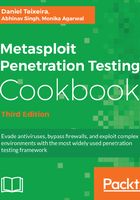
How it works...
We have analyzed three different types of Nmap scans that can be very helpful during penetration testing. Nmap provides lots of different modes for scanning the target machine. Here, we will focus on three scan types, namely, the TCP connect scan, the SYN stealth scan, and the UDP scan. The different scan options of Nmap can also be combined in a single scan in order to perform a more advanced and sophisticated scan over the target. Let's move ahead and start the scanning process.
During a penetration test, the scanning process can provide lots of useful results. Since the information collected here will form the basis of penetration testing, proper knowledge of scan types is highly recommended. Let's now take a deeper look into each of these scan techniques we just learned.
The TCP connect scan is the most basic scanning technique in which a full connection is established with the port under test. It uses the operating system's network functions to establish connections. The scanner sends a SYN packet to the target machine. If the port is open, it returns an ACK message back to the scanner. The scanner then sends an ACK packet back to the target showing the successful establishment of a connection. This is called a three-way handshake process. The connection is terminated as soon as it is opened. This technique has its benefits, but it is easily traceable by firewalls and IDS.
A SYN scan is another type of TCP scan, but it never forms a complete connection with the target. It doesn't use the operating system's network functions; instead, it generates raw IP packets and monitors for responses. If the port is open, then the target will respond with an ACK message. The scanner then sends a reset connection (RST) message and ends the connection. Hence, it is also called half-open scanning. This is considered as a stealth scanning technique as it can avoid raising a flag in some misconfigured firewalls and IDS.
UDP scanning is a connectionless scanning technique; hence, no notification is sent back to the scanner, whether the packet has been received by the target or not. If the port is closed, then an ICMP port unreachable message is sent back to the scanner. If no message is received, then the port is reported as open. This method can return false results as firewalls can block the data packets and, therefore, no response message will be generated and the scanner will report the port as open.