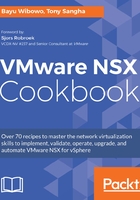
上QQ阅读APP看书,第一时间看更新
Downloading media via the VMware Software Manager
In this section, we will download the VMware NSX installation media using the VMware Software Manager, in contrast to a manual download via the downloads website:
- Open the VMware Download Service application:

- Click on the VMware vSphere software suite
- Select VMware vSphere 6.5
- Select the licensing tier of your vSphere environment
- On the VMware NSX for vSphere menu pane, select the download button:
