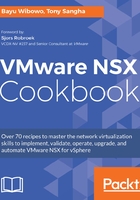
Introduction
Network virtualization with VMware NSX will create a overlay virtual network based on VXLAN. Connection from the VXLAN overlay network to the outside world will be via a router; in NSX, the router is NSX Edge Gateway. In some cases, physical servers or appliances need to reside in the same layer 2 network as the virtual machines. To allow these non-virtualized workloads to communicate in the same layer 2 network with the virtualized workloads layer, layer 2 bridging must be used.
Layer 2 bridging allows virtual machines in logical switches to have direct layer 2 access to the physical network. The following are some typical layer 2 bridging use cases:
- Physical-to-virtual and virtual-to-virtual migrations from VLAN to VXLAN where changing IP addresses is not an option:

- Extending physical network services (such as load balancing, firewall, storage) to virtual machines in logical switches:

- Extending virtual services in logical switches to external physical devices layer 2 bridging is not intended for:
- VXLAN to VXLAN connectivity
- VLAN to VLAN connectivity
- Data center interconnect
Layer 2 VPN and cross-vCenter NSX deployments are covered in Chapter 5, Configuring VMware NSX Edge Services Gateway and Chapter 7, Configuring Cross-vCenter NSX.
Layer 2 bridging can be performed using a built-in software-based gateway in VMware NSX or through hardware-based VTEP gateway:
