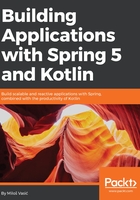
上QQ阅读APP看书,第一时间看更新
Fedora
The following are the steps to build from the source code:
- As was the case with Debian and Ubuntu, install the dependencies needed to build Git as follows:
$ sudo dnf install curl-devel expat-devel gettext-devel openssl-devel perl-devel zlib-devel asciidoc xmlto docbook2X
- If you have an older version of Fedora, run the following commands:
$ sudo yum install epel-release $ sudo yum install curl-devel expat-devel gettext-devel openssl-devel perl-devel zlib-devel asciidoc xmlto docbook2X
- Symlink docbook2X to the filename that the Git build expects:
$ sudo ln -s /usr/bin/db2x_docbook2texi /usr/bin/docbook2x-texi
- Navigate to your preferred directory.
- Clone the Git source code as follows:
$git clone https://git.kernel.org/pub/scm/git/git.git
- Finally, build Git:
$ make all doc prefix=/usr $ sudo make install install-doc install-html install-man prefix=/usr
We installed Git in the /usr directory. Use a different filesystem location if you prefer.
Congratulations! You have installed the Git version control system on your machine! You are ready to create repositories that will keep your code. We will do this in Setting up a Git repository section.