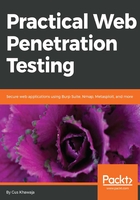
Showing hints and setting security levels
This application is meant for web application professionals who want to practice web application type vulnerabilities. (For example, SQL Injection, Cross-Site Scripting, and so on. Don't worry; you will learn about them later in this book.) While practicing, Mutillidae offers you the option to display hints, in case you are blocked and you can't find the vulnerability that you are trying to solve.
First, on the top menu, click the Toggle Hints button to enable/disable hints. Next, click on Show Popup Hints to enable the pop-up hints, and you will notice that the text changes to Hide Popup Hints, in case you change your mind and want to disable it again:

Also, you can change the complexity levels for hacking this application. By default, the security is set to 0 (completely vulnerable); click on the Toggle Security button, and the level will change to 1 (client side active). Click one more time, and the level 5 will be active (server side). If you want to go back to level 0, click on Toggle Security while you're in level 5, and it should go back to 1. I'm going to leave it on level 1 for the rest of this book.