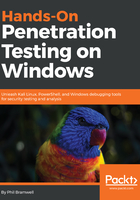
上QQ阅读APP看书,第一时间看更新
Exploring ISR Evilgrade
The first thing I need to mention is that Evilgrade is not included in Kali 2018.1. However, it is included in the rolling repository, so getting it is as simple as the apt-get command. We can then start it up with evilgrade:
# apt-get install isr-evilgrade
# evilgrade
When we fire up Evilgrade, we're greeted with an IOS-like console. Use show modules to see the list of application upgrade attack modules, and conf <module name> to enter configuration mode for that particular module. Once you're in configuration mode, show options will display everything you need to know to execute the attack.