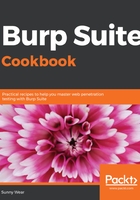
上QQ阅读APP看书,第一时间看更新
How it works...
The Message Editor displays detailed information any HTTP message flowing through the Proxy listener. After setting up Proxy to capture HTTP traffic, as seen in your Target | Site map and Burp Proxy | HTTP history tab, you are able to select any single message to reveal the Message Editor. Each editor contains the request and response sides of the message, so long as the message is properly proxied through Burp.