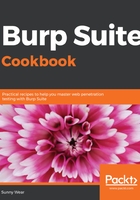
Listening for HTTP traffic, using Burp
Burp is described as an intercepting proxy. This means Burp sits between the user's web browser and the application's web server and intercepts or captures all of the traffic flowing between them. This type of behavior is commonly referred to as a Proxy service.
Penetration testers use intercepting proxies to capture traffic flowing between a web browser and a web application for the purposes of analysis and manipulation. For example, a tester can pause any HTTP request, thus allowing parameter tampering prior to sending the request to the web server.
Intercepting proxies, such as Burp, allow testers to intercept both HTTP requests and HTTP responses. This allows a tester to observe the behavior of the web application under different conditions. And, as we shall see, sometimes, the behaviors are unintended from what the original developer expected.
To see the Burp suite in action, we need to configure our Firefox browser's Network Settings to point to our running instance of Burp. This enables Burp to capture all HTTP traffic that is flowing between your browser and the target web application.