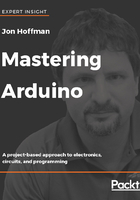
Setting up a work area
When you first start building projects with the Arduino, it is important to find a good work area to not only build these projects but also store the parts and the prototypes that you create. When I first started using microcontrollers like the Arduino I used the living room table as my work area while I was watching baseball on the TV and quickly realized that the living room was not the ideal place to work in because all of the tools and components needed to build these projects quickly took over the room. In this section, we will look at what makes a good work area.
The first item we need to consider when deciding on a work area is static electricity. While static electricity isn't as big as a problem as a lot of people make it out to be, it is something that we need to consider when setting up an area to do prototyping in. I personally have not lost a single electronic component to static electricity in the past fifteen to twenty years; however, I also don't wear fluffy sweaters, pet my dog and rub my feet on shag carpet while I am working with electronic components. As a general rule, we should try to avoid areas that are prone to static like areas with thick carpet.
Some tips to avoid static electricity when working with the Arduino or other electronic components:
- Touch something metal to discharge any static electricity that has built up prior to touching an electronic component.
- Avoid, if possible, having carpet in your work area or wearing rubber soled shoes.
- Be careful of the material of your clothing. Wool sweaters or socks can cause static buildup, so opt for cotton instead.
- Avoid petting any furry pets while working.
- If your work area is dry, use a humidifier to add moister to the air.
Another concern when picking a work area is to have a table or bench large enough to hold your projects and preferably one that you can store the projects on for extended periods of time. When I was using the living room table as my work area, I quickly realized how inconvenient it was to have to clean up every night.
You will also want to make sure you have plenty of light in your work area. Even if your work area has sufficient lighting I would recommend investing in a clip-on table light that you can clip to the edge of the table when you need extra lighting. Trust me there will be times when you need extra lighting to make the small print on the electronic components stand out.
The final thing you will want to look for in your work area is plenty of storage. The more prototyping you do the more parts you will acquire, and you will need someplace close by to store them. When I first started working with microcontrollers, I stored most of my small parts in a couple small plastic toolboxes. This worked out very well in the beginning, but I eventually outgrew those toolboxes and bought some small parts cabinets for the smaller components and larger plastic storage bins for larger components.
Before you begin working with the Arduino, it is well worth the time to set up a proper work area. I did not do that in the beginning and it made building my prototypes significantly harder. Now let's look at two of the most important items, after the microcontroller, that you will be using when you are prototyping. The two items are the breadboard and Dupont cables.