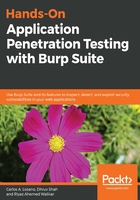
上QQ阅读APP看书,第一时间看更新
Proxy SwitchySharp for Google Chrome
This is a fabulous add-on that eases the difficulty in switching proxies in Chrome while it is running, especially if the system proxy is not where you want to send your web traffic.

Here's what SwitchySharp looks like with multiple profiles created in Google Chrome. This menu becomes available as an option in the Google Chrome window that can be activated with a click:

- To get started with the add-on, install it through the Chrome web store at https://chrome.google.com/webstore/category/extensions:

- Install the Proxy SwitchySharp add-on.
- Once installation is completed, a tiny icon of a globe will become available in the top right corner next to the Settings button.
- Click on the icon and select Options.
- Create a new proxy profile, as shown in the following screenshot, and click Save:

- Once saved, to use the profile, select the icon and select the name of the profile. This should activate the proxy profile. You can verify if this is working or not by looking at the traffic in Burp.
Like all software, be wary of add-ons, as these run in the browser's memory and have full access to all the data on all the pages that you work with in the browser. These two add-ons have been looked at, and consensus has been that they are safe to use.