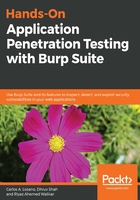
Configuring the Client and Setting Up Mobile Devices
Once we have Burp Suite up and configured to act as the proxy through which all our communication will go to the target, we need to set up the clients to talk to Burp, so that the communication path is complete.
Almost all clients that can talk to HTTP/HTTPS servers have a way of setting a proxy endpoint. This tells the client that it needs to send the traffic to the proxy endpoint first, which will then forward it to the target. Different clients have different ways of setting this proxy setting. Some clients use the operating system's proxy setting to enforce the path of the traffic.
In this chapter, we shall see how we can set the proxy option for various common clients, both on mobile and traditional computing devices.
We will cover the following topics in the chapter:
- Setting up Firefox, Chrome and Internet Explorer to work with Burp Suite (HTTP and HTTPS)
- Additional browser add-ons that can be used to manage proxy settings
- Setting system-wide proxy for non-proxy-aware clients
- Setting up Android and iOS to work with Burp Suite