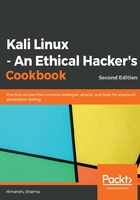
上QQ阅读APP看书,第一时间看更新
How to do it...
- Open your browser and visit https://www.shodan.io. You will see the following home page:

- We will begin by performing a simple search for the FTP services that are running. To do this, use the following Shodan command:
port:"21"
The following screenshot shows the output of the preceding command:

- This search can be made more specific by specifying a particular country or organization, as follows:
port:21 country:"IN"
The following screenshot shows the output of the preceding command:

- We can now see all the FTP servers running in India. We can also see which servers allow anonymous login and the version of FTP server they are running.
- Next, we will try the organization filter. This can be done by typing in the following:
port:21 country:"IN" org:"BSNL"
The following screenshot shows the output of the preceding command:

Shodan also has other tags, which can be used to perform advanced searches, such as the following:
Net: To scan IP ranges
City: To filter by city
More details can be found at https://www.shodan.io/explore.
Net: To scan IP ranges
City: To filter by city
More details can be found at https://www.shodan.io/explore.