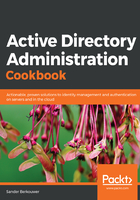
Securing a trust
Trusts in Active Directory can be misused for purposes not intended by the admin of the trusting domain. There are three ways to secure a trust to make it more secure:
- Enable SID Filtering
- Enable Quarantine
- Enable Selective Authentication
SID Filtering is enabled on all trust relationships, by default. SID Filtering operates on the same surface as trust transitivity. When enabled, SID Filtering filters the user accounts over the trust to user accounts from the domain tree that is explicitly trusted, only. In a way, it allows for more granular transitivity.
Quarantine is enabled on all trust relationships, by default. Quarantine for a trust allows granular access, too. Where SID Filtering allows for limiting access to a trusted domain tree, quarantine limits access to a trusted domain.
Selective authentication is not enabled, by default. Where SID Filtering and Quarantine limit access to user accounts from trusted domains, selective authentication limits access to devices, member servers and domain controllers in trusting domains. This means that in a default trust, all resources in the trusting domain can be accessed.
By default, Active Directory trusts are pretty secure, since the SID Filtering and Quarantine features are automatically enabled. You can heighten this default level of security by enabling and managing selective authentication.