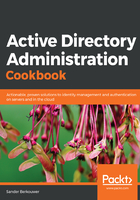
How it works...
When a domain controller operates, it references the FFL to know how it can optimally interoperate with other domain controllers in the Active Directory forest. Additionally, when you want to enable optional Active Directory features, the msDS-Behavior-Version attribute is referenced to see whether it's a permittable action.
When a new Active Directory domain is added to an Active Directory forest, the available DFLs for the domain are shown, based on the msDS-Behavior-Version attribute for the forest too.
If there is a domain running a DFL that does not meet the requirements of a certain FFL, the level is grayed out in Active Directory Domains and Trusts and the level cannot be raised to this level. When you try to raise the FFL using Windows PowerShell or other programmatic means, it will error out.