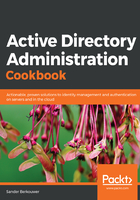
Fixing up Group Policy permissions
Group Policy preparation, as part of adprep.exe, adds two pieces of functionality to Active Directory:
- Cross-domain planning functionality for Group Policy
- Resultant Set of Policy (RSoP) planning mode
GPOs are stored in both the System Volume (SYSVOL) and Active Directory. Both locations require an update of the permissions for existing GPOs, in order to take advantage of the preceding functionality.
If the Active Directory domain already contains custom or delegated permissions, Group Policy preparation kicks off the replication of all Group Policy files in the SYSVOL, and may deny the functionality of RSoP to delegated admins until their permissions are recreated.
To fix up Group Policy permissions, run the following command:
adprep.exe /domainprep /gpprep /domain lucernpub.com /user DomAdm /userdomain lucernpub.com /password P@ssw0rd
Replace the value for the domain and the values for the credentials with values that make sense for your Active Directory environment.
The following line at the end of the output indicates the successful preparation of the Active Directory domain:
Adprep successfully updated the Group Policy Object (GPO) information.