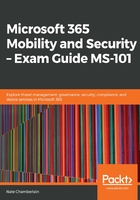
上QQ阅读APP看书,第一时间看更新
Planning device monitoring
You can monitor devices via SCCM or Intune.
For co-managed devices, you can use the SCCM's co-management dashboard (Monitoring | Co-management). This allows you to monitor the following:
- Windows client OS distribution (Windows 7/8, Windows 10, and so on)
- Co-management status (eligible, scheduled, or enrolled)
- Co-management enrollment status (succeeded or failed)
- Enrollment error counts
- Workload transition (for those you're moving to Intune)
In Intune, you can monitor the following:
- Device compliance (Intune | Device Compliance | Overview) shows the following:
- Device compliance status
- Devices without compliance policies
- Policy compliance (how many devices are compliant/not compliant per policy)
- Device enrollment (Intune | Device enrollment | Overview) shows the following:
- Enrollment failures by OS (Android, iOS, Windows, and so on).
- Top enrollment failures weekly.
- Select Incomplete user enrollments under Monitor to view a breakdown of initiated and incomplete enrollments over time.
Device profiles help us better manage and update devices. We'll look at them next.