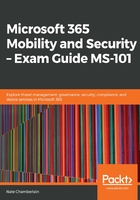
上QQ阅读APP看书,第一时间看更新
Setting your MDM solution in Microsoft Store
Perform the following steps to set your MDM solution:
- Sign into Microsoft Store as an admin at https://businessstore.microsoft.com.
- Click Manage.
- Click Settings | Distribute | Activate (next to your MDM solution):

From this page, you can also configure a custom private store name. Next we'll configure and finalize the synchronization.