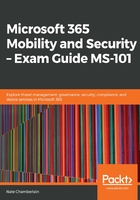
Setting device enrollment limits for users
Device type restrictions in your MDM solution help make sure your organization is secure and compliant. This is achieved by ensuring devices used to access company data are running a supported platform (iOS, Android, and so on.) within specific version ranges and/or are corporate-owned versus personal devices. Device limit restrictions help your organization work within its available license structure, avoiding over-licensing any one individual and potentially running up costs to license the rest.
In the Intune portal under Device enrollment | Enrollment restrictions, you're able to create these restrictions and adjust their priority. Once you create a restriction, you then assign it to everyone or to specific user groups. These restrictions show up listed on the Enrollment restrictions view where you can select one to edit it or change its priority. When policies conflict, the highest priority policy applies:

Now, let's look at device type restrictions.