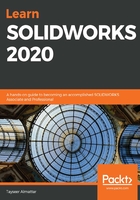
Sketch planes
Sketch planes are flat surfaces that we can use as bases for our sketches. They are important because they give our sketches a solid location. If we didn't have them, our sketches would float undefined in 3D space.
SOLIDWORKS provides us with default sketch planes when we start a new part. We can find them listed in the design tree. The default sketch planes are the Front Plane, the Top Plane, and the Right Plane. They are listed in the following screenshot:

To help you visualize these default planes, imagine a box and the planes being the top, the front, and the right-hand sides of it. The following image shows the three default planes in the shape of a box:

These three planes are not the only ones that are available to us. In addition to the default planes, we can use any other 2D straight surface as a sketch plane as well. We also have the option of creating our own planes based on different geometrical references. We will explore these possibilities later in the book. Now that we've identified our sketch planes, we can start using those planes to create our sketches.