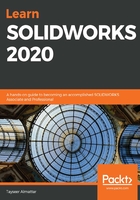
上QQ阅读APP看书,第一时间看更新
The Task Pane
The Task Pane shows to the right of our interface by default. It contains shortcuts for the different tools we will be using in order to enhance the efficiency of our work. This includes access to common online resources and forums, as well as different tools, such as appearance adjustments and the View Palette (mainly for drawing files). In this book, however, we won't be using linked resources while making parts or assemblies. We will use the View Palette in an upcoming chapter when we address 2D engineering drawings.
Now that we know about the major components of the SOLIDWORKS interface, we will learn how to adjust the measurement system of our open document.