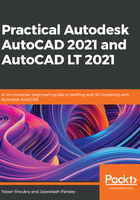
The Nearest snap
This Object Snap lets you snap to a point on the curve that is nearest to your cursor. You can also assume that this Object Snap lets you snap to any point on the perimeter of the curve.
To use this snap, once again make sure it is active in the Object Snap menu, as shown:

To explain this Object Snap option, I will once again make a circle. Now, select the Line commands, or if you prefer, any other draw command, and then move your cursor close to the circumference of the circle. You will notice that a Nearest snap that follows the circumference of the circle will show up and it will let you snap to any point on the circumference where you click:

As you can see, this Object Snap is a dynamic type; that is, it has no specific point on the curve and it will always snap your drawing at the point closest to the cursor and the perimeter of the curve. Because of its dynamic nature, the Nearest Object Snap can be a source of error too as it might snap to points that are too close. So, it is recommended to keep this Object Snap deactivated all the time and activate it only when it is required.