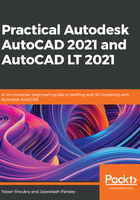
The Extension snap
This one is a unique snap as it won't show any existing snap points, rather it will let you extend an existing curve. To use this Object Snap, select it from the Object Snap menu:

Now, make a line, inclined to some angle, and an arc, as shown:

Now, activate the Line commands and click on the B point of the line in the preceding figure. Move your cursor in the direction of the line and you will notice that the line will follow the angle of inclination of the line and it will "extend" the line in its direction. This is possible because of the Extension Object Snap tool.
A similar extension effect can be achieved for the arc as well. In this case, select the Arc command and then click on either the A or B point and then move your cursor along the circumference of the arc and you will notice that it will extend the arc in its direction, as shown:

The Extension snap option can be very handy in situations where you need to track a geometry without actually changing the drawing. You can keep this Object Snap active for most of the time, too, as it gives you access to snaps where geometry does not actually exist.