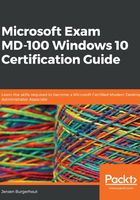
Summary
In this chapter, we have learned a lot of information about file systems, configuring and managing file access, and shared folders and permissions inheritance.
You learned that Windows 10 has three types of file system: FAT, NTFS, and ReFS. However, using FAT/FAT32 as a file system for Windows 10 is not advisable. NTFS is the default file system for Windows 10 and provides better enhancements, such as reliability, security, and support for larger volumes. With the NTFS file system, you can configure and manage file access on local storage or on remote storage, such as on a Network Attached Storage (NAS) device. You can configure and manage file access with tools such as File Explorer and PowerShell.
You also learned that there are two types of file and folder permissions: basic permissions and advanced permissions.
Then, you learned about permission inheritance. Permission inheritance allows the permissions that you set on a folder to be applied automatically to files that users create in that folder and its subfolders. You learned how you can configure these permissions on folders or files.
With the Effective Access feature, you can see what a user or group can do or can't do when this user or group has specific access permissions on a specific file or folder. You also learned happens with the file or folder permissions if you are copying or moving files and folders within the same volume or to another volume. Besides this, you learned how to configure and manage shared folders on a NTFS file system.
In the next chapter, you will learn about the Windows 10 local policies, how to configure these policies, and how you can implement them.